IDPhoto Remove Background
THE FASTEST WAY
TO QUALITY ID PHOTO
IDPhoto Remove Background
THE FASTEST WAY
TO QUALITY ID PHOTO

Powerful ID Photo Software
This innovative software harnesses the power of cutting-edge artificial intelligence (AI) to accurately and efficiently remove backgrounds from ID photos, ensuring a seamless and professional finish every time.
Command Line Tool
A versatile CLI tool that provides flexibility and ease of use, it can be seamlessly integrated into a wide range of solutions. This makes it an ideal choice for customizing workflows and automating background removal tasks.
Flexible Design
Fully automated tool designed for effortless background removal, eliminating the need for any manual settings or actions. This streamlined process saves time and ensures consistent, high-quality results.
Technical Support
Our team is available to assist you with any inquiries, ensuring you receive the help and guidance you need. Whether you're facing technical issues or have specific requests, we are here to provide prompt assistance.
Revolutionize ID Photo Backgrounds: Our cutting-edge background remover simplifies the process of changing backgrounds in ID photos. With seamless integration, users can effortlessly replace backgrounds, ensuring compliance with format requirements and elevating image quality. A must-have tool for modern photo workflows
More infoThe main feature of our background remover is its ability to seamlessly remove backgrounds from ID photos. Whether it’s a portrait against a cluttered environment or a headshot taken in less-than-ideal conditions, our software ensures precise background removal. Users can effortlessly replace the original background with a solid color, a professional studio backdrop, or any other desired setting. This feature streamlines the photo editing process, resulting in clean, compliant ID photos ready for official documents or professional use.

The standout advantage of our background remover lies in its AI-powered precision. Regardless of the original background—whether cluttered, complex, or challenging—the software seamlessly removes it from ID photos. Users can achieve professional results without manual adjustments or additional steps. This efficiency ensures compliance and elevates the quality of ID photos effortlessly.
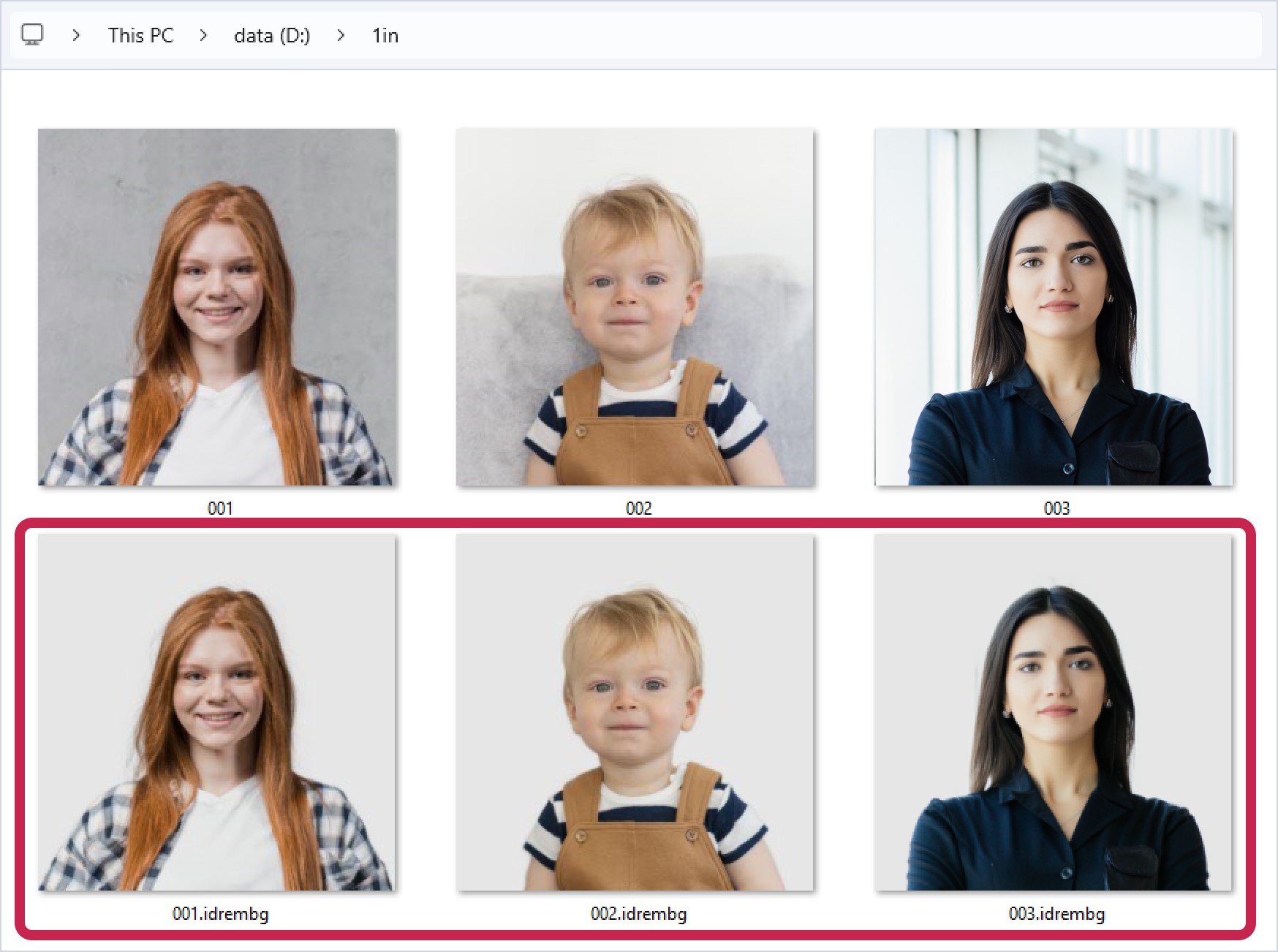
The Command Line Interface (CLI) tool for background removal from ID photos offers a streamlined way to eliminate backgrounds using text-based commands. Unlike graphical interfaces, the CLI operates purely through typed instructions. For general users, this CLI tool provides several advantages: efficiency, automation, resource-friendliness, and consistency. With the CLI, users can effortlessly create clean, compliant ID photos without manual intervention.
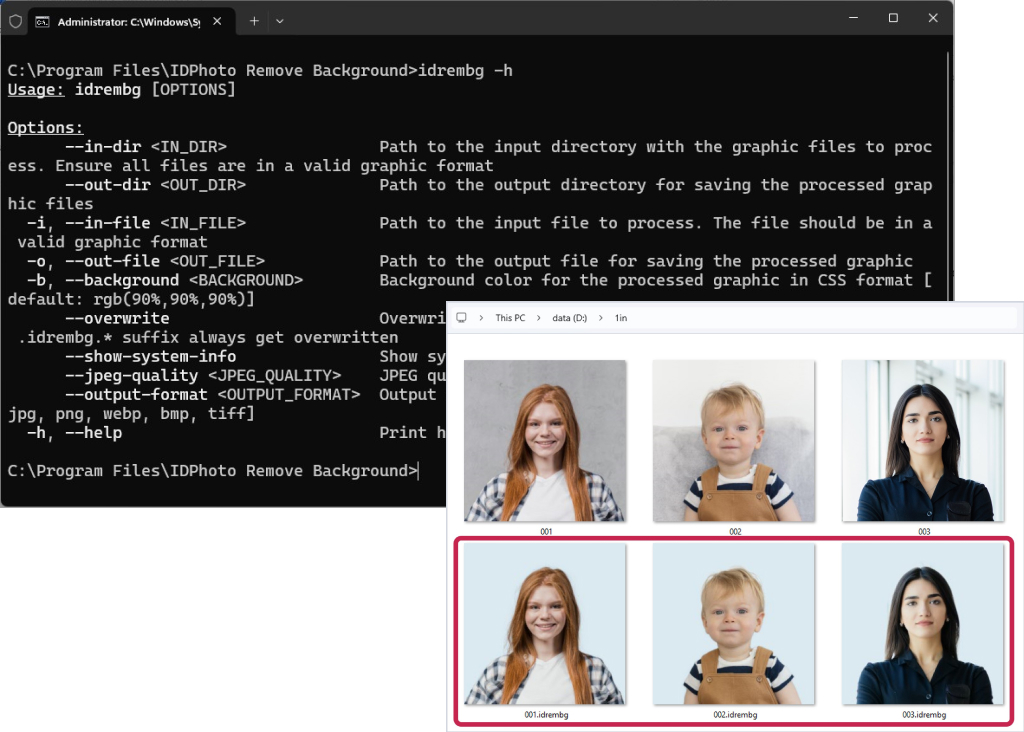
The seamless integration with inPhoto products empowers users to capture ID photos and automatically remove backgrounds in a single streamlined process. With each photo taken, the software intelligently identifies the subject and precisely eliminates the existing background. Whether it’s a busy office or a simple studio setup, the AI-driven background removal ensures compliance and delivers clean, professional ID photos without manual intervention.
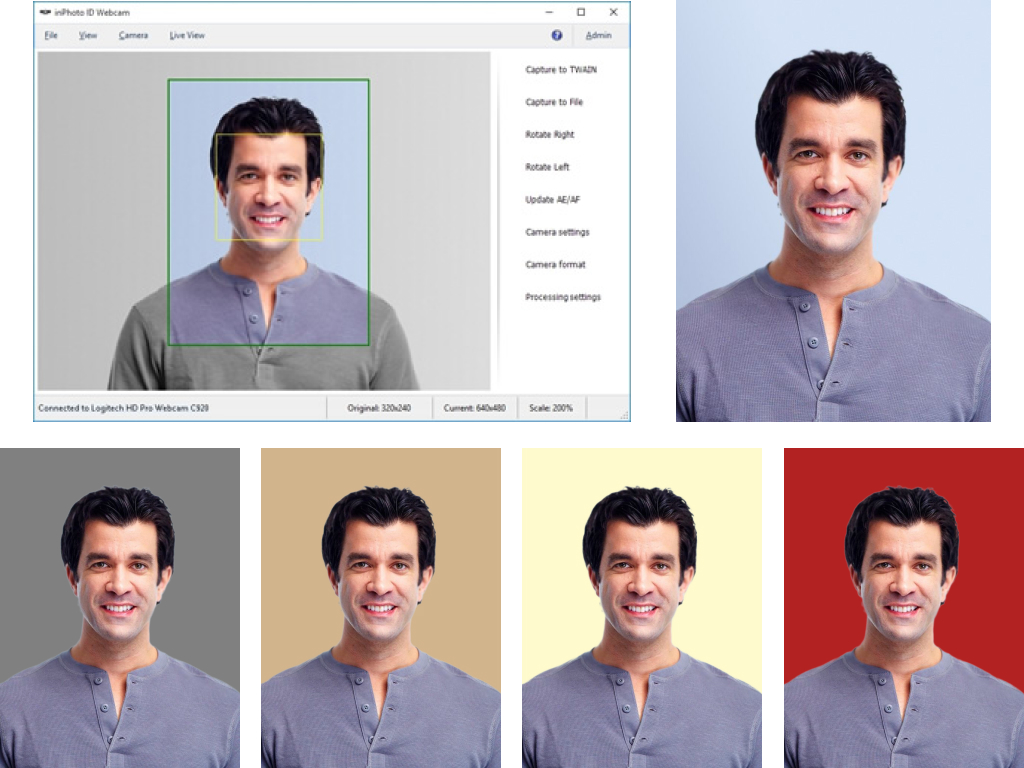
An advanced solution designed specifically for ID photo editing. With IDPhoto Remove Background, you can effortlessly switch backgrounds while maintaining compliance with format standards. Whether it’s a professional headshot against a corporate backdrop or a casual portrait with a scenic view, this software ensures seamless transitions. Streamline your workflow and focus on capturing the perfect shot with. Elevate your ID photos with our powerful software.
More infoOUR OTHER PRODUCTS